March 12–13, 2026

Frequently Asked Questions
Call for Papers
Q: When will I be notified if my paper/submission is accepted?
A: November 14th, 2025.
Registration
Q: Can I purchase sessions individually?
A: No, the registration fee applies to the full 2-day event. If you are not able to attend a session live, you will be able to view the recording of the live session for up to 4 months after the event.
Q: What is the deadline to register?
A: March 12, 2026, to be able to attend both days of the live event. On-demand access will be available for purchase after the event.
Q: How much does the conference cost?
A: In-Network / Employees / Affiliates:
Complimentary
Attendees:
Early Bird Registration – $125
Advanced Registration – $160
Standard Registration – $195
Parent / Self-advocate / Student:
Early Bird Registration – $40
Advanced Registration – $50
Standard Registration – $75
Early Bird Registration ends
December 15, 2025
Advanced Registration ends
January 31, 2026
In-Network: clinicians, practitioners and employees working for one of Catalight Care Services contracted providers.
Q: What is your refund/cancellation policy?
A: All sessions from Elevate Your Impact 2026 will be available on-demand after the conference. On-demand access is included in your registration fee. If you would still like to proceed with a cancellation, there is a $25 cancellation fee, and the balance will be refunded for cancellation requests received by February 13, 2026. There will be no refunds for cancellation requests received after February 13, 2026, at 11:59 PM PT. Please allow seven business days for your refund to be processed.
Q: What forms of payment are accepted?
A: The following credit cards are accepted: Visa, Mastercard, American Express, and Discover.
Q: I registered – how do I join?
A: You will receive an email with an access link closer to the event date. When the time comes, simply click the link in your email to join. Alternatively, you can return to this registration website and log in using the same email address you used to register — your access link will be available here once the event opens. You may need to enter your email address, phone number, or confirmation number from the confirmation email to log in.
Conference Experience
Q: What time zone is the schedule in?
A: Pacific.
Q: I’m unable to attend live, are the sessions recorded?
A: Yes, all sessions will be recorded and available for viewing up to 6 months after the live event.
Q: Can I pause during the live event?
A: No.
Q: How do I create my schedule of events?
A: Within the conference platform, navigate to the session you’d like to add. Click on the star in the “Add Session” box at the top of any session card. You can also click on the star next to any session listed in the upcoming session list from the lobby. You can view your itinerary from the My Itinerary screen under the Program section in the lobby or via the left hand menu. Platform notifications will appear to remind you of any sessions you have added to your itinerary.
Q: What if I have a question for a speaker?
A: During each live presentation there will be a live Q&A session with the speaker(s). At the start of each session, you will be advised that you can add your questions to the chat. We cannot guarantee that there will be time to answer every question.
Q: How do I find a session?
A: Log in to the conference platform. From the left-hand menu, click on Program and select one of the options: All Sessions, Live Now (sessions that are currently streaming live), or My Itinerary (sessions you have marked as favorites). From any of the session pages, you will have the ability to search for specific sessions using keywords or names, as well as filter by date, and session type. To turn on a filter, click the box beside the label. You can use multiple filters at once.
Q: Will the presentation slides be available for download?
A: It is up to the presenter whether they will allow their slides, or a modified version of them, to be available for download. If the author has agreed to this, they will be available on the platform on the day of the event and available for 30 days after the live event.
Q: Will closed captioning be available?
A: Yes, all sessions will include closed captioning in English.
Q: When are on-demand sessions available?
A: March 15, 2025.
Q: How long are sessions available on-demand?
A: June 30, 2026, is the final day to watch on-demand sessions.
Continuing Education
Q: How do I get my CE certificate?
A: You will receive a single CE transcript that lists all the sessions you completed, rather than individual certificates for each session. Your transcript will be available to download in the conference platform after you have completed a survey. Surveys become available after you have attended a full live session or passed the knowledge check of an on-demand session. Once you have attended all the sessions you plan to complete and submitted the corresponding surveys, your CE transcript will reflect your full credit.
Q: Who qualifies for Continuing Education Units?
Our current accreditations include:
- Mental Health Professionals: Accredited by the APA and CAMFT
- Behavior Analysts: Accredited by the BACB
- Speech-Language Pathologists: Accredited by the SLPHADB
- Occupational Therapists: We provide documentation required for PDUs
While we strive to offer widely recognized continuing education credits, we strongly recommend verifying acceptance with your specific licensure board to ensure compliance with their requirements. Our accreditations cover a broad range of licensures across multiple states, but it is the learner’s responsibility to confirm eligibility with their respective board. Please note that we are unable to provide individualized guidance regarding specific licensure requirements.